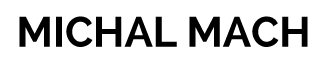Download
Animation Filters for Maya 2017 version 1.0
Requirements
Butterworth and Median filters require SciPy and NumPy Python modules. Publicly available versions of these modules are not compatible with Maya’s Python interpreter (mayapy), but there are good people on the Internet, who recompiled them and made them available for download.
Eric Vignola is one of them and here’s his GitHub page where you can download the modules:
https://github.com/Eric-Vignola/numpy-for-python-2.7-64bit
You need to download both Numpy and Scipy.
After downloading the files, you can simply unzip them to the site-packages folder inside your Maya installation.
Typically “c:\Program Files\Autodesk\Maya20xx\Python\Lib\site-packages” on Windows. On a Mac, I recommend installing these packages using “pip”.
Here’s the official guide: https://packaging.python.org/tutorials/installing-packages/
Just remember that you want to use Maya’s version of python interpreter (mayapy) and “pip”.
Installation
Unzip the script files to your Maya user scripts directory (typically Documents/maya/scripts).
Open a Python tab in the Maya’s Script Editor, paste the following code and drag it to a shelf to create a button:
from animFilters import animFilters reload(animFilters) animFilters.main()
There’s an image in the script folder that you can set as an icon for your shelf button.
How to use
Using the tool is actually really simple.
- Open the Graph Editor and select animation curves/keys you want to filter
- Choose one of the filter tabs and hit the Preview button to see the filtered curves
- Now you can change the numbers or drag the sliders around and the curves will update
- Once you’re satisfied with the result, click Apply
- If you don’t like the result, you can click Cancel and original curves will be restored
- Closing the tool in Preview mode restores the original curves, so don’t forget to hit Apply before closing!
The ‘Auto Buffer Curves’ checkbox stores the Buffer Curves when you click the Preview button, so you can see your original curves drawn in grey color with the filtered curves. You have to enable View / Display Buffer Curves option in the Graph Editor to see them.
Please send any bugs, comments or concerns to michal (at) michalmach (dot) com. Happy filtering!